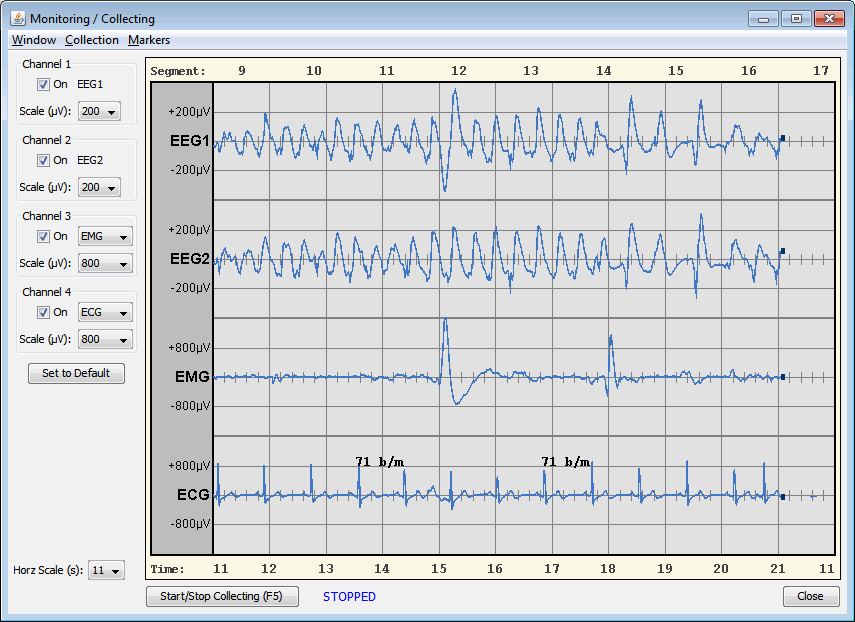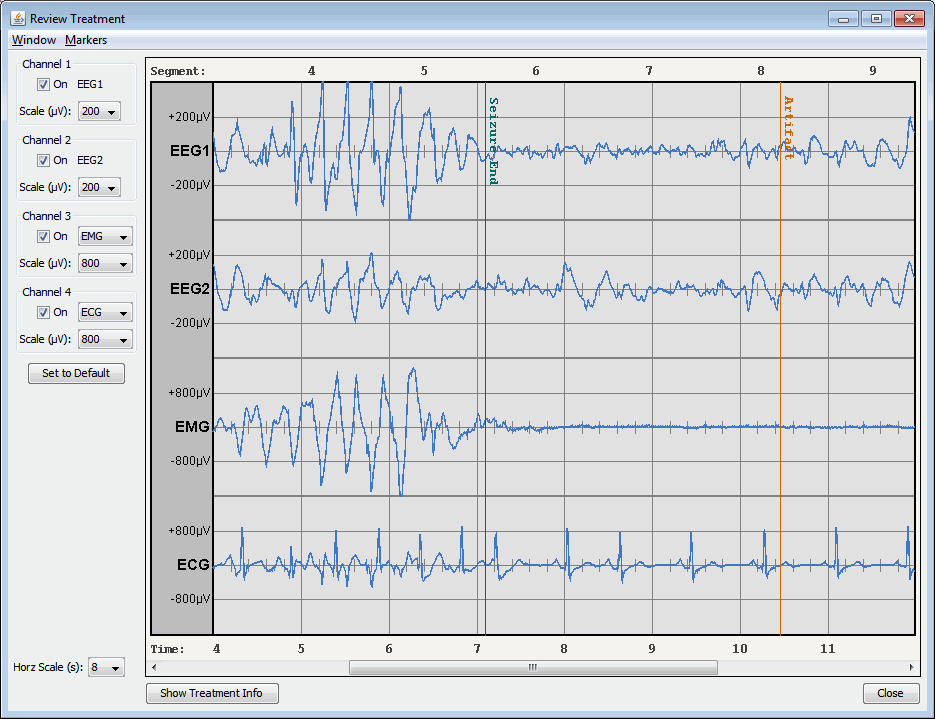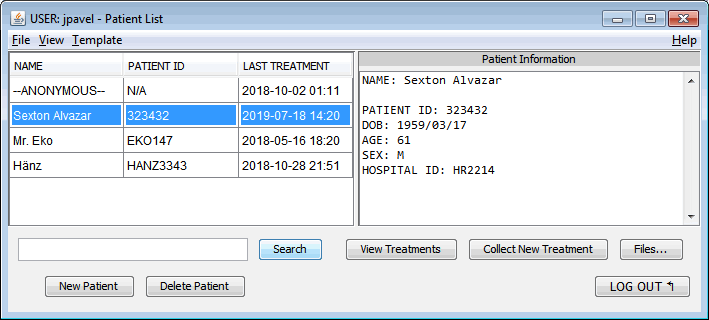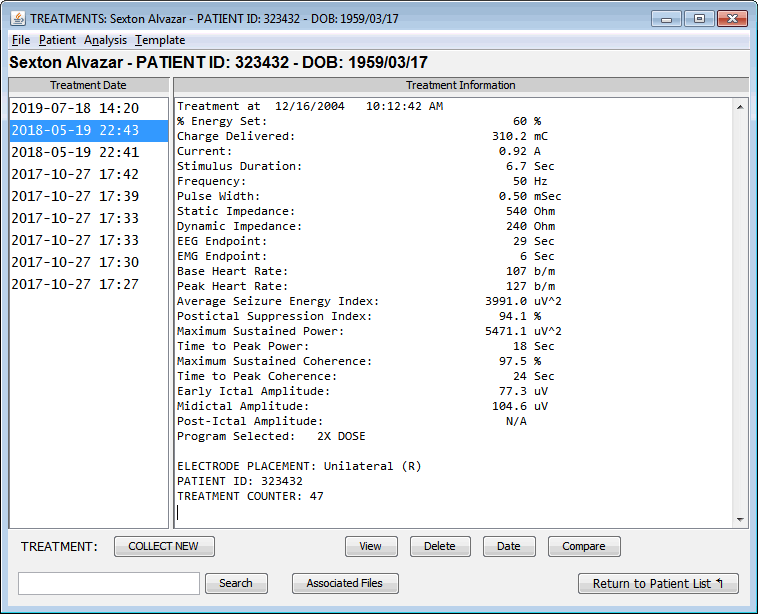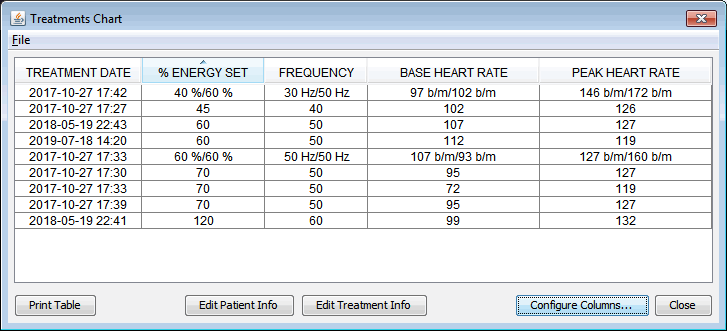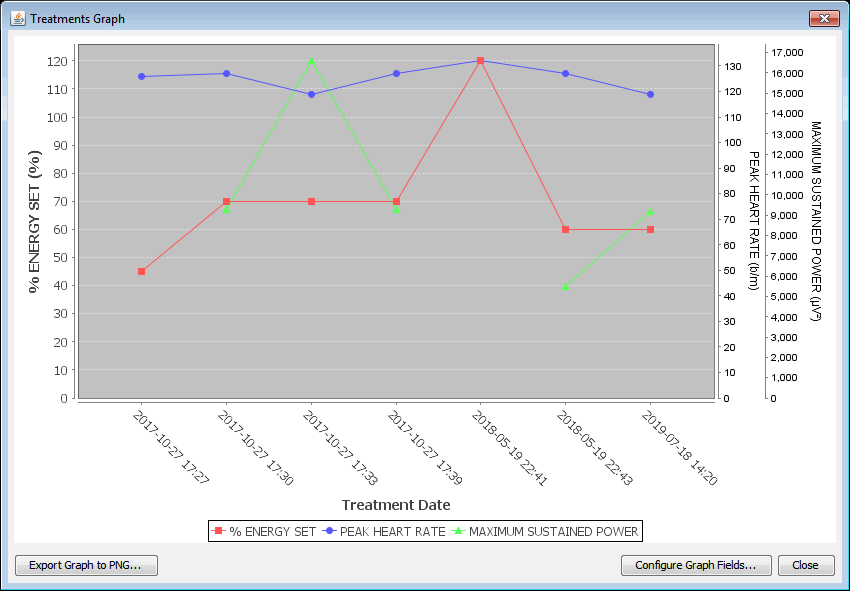GPD
Real-Time Monitoring and EMR Software
for the Thymatron System IV
for the Thymatron System IV
GPD enhances your Thymatron System IV workflow by providing a suite of modern features:
Real-Time Monitoring
- Configurable horizontal and vertical scales
- Turn on or off any combination of channels
- Automatically save monitoring and treatment data
Treatment Graph Review
- Easily scroll through the entire treatment graph without needing to replay it.
- Zoom out to see a high-level view, or zoom in to see the details of a signal.
- Add custom markers to indicate, for instance, end-of-seizure and artifacts. These markers are saved with the treatment and appear on printouts.
Electronic Medical Record (EMR) Features
Patient List
- Each practitioner (user) has his own list of patients
- Patients can have both textual/numeric information and file attachments, so, for instance, you can include a scanned chart in the database.
Treatment List
- For each patient there is an associated list of treatments, sorted by date.
- The treatment information contains both the summary and graph data uploaded by the Thymatron and any custom fields that you've entered.
- As with patients, treatments can have files attached to them.
HL7 Connectivity
- Retrieve patient information from your insitution's EMR system using an HL7 query
- Automatically transmit treatment reports, with embedded PDF data, to an EMR both by HL7 file-drop and MLLP over the network.
- Customizable HL7 templates allow for interoperability with a variety of HL7 middleware.
Database Integration
- Ships with its own embedded database, so by default no configuration is required.
- Able to integrate with your institution's existing SQL database, so that all patient data is stored according to policy requirements.
- Microsoft SQL Server support included
Import / Export
Import
- DAT files from Genie IV may be imported in bulk into the program for storage and analysis
Export
- PDF reports can be automatically saved after every treatment, for upload into your facility's EMR. They can also be automatically printed at the end of each treatment. If you need a different format for the treatment summary, it may be specified with complete flexibility in program preferences.
(click to see an example PDF report).
- CSV for transferring patient and treatment information into Excel or other packages.
- EDF is an open format for medical time-series data, and is useful for transferring the recording signal data to other packages for analysis. GPD can export EDF for a single treatment, for all treamtents of a given patient, or all treatments of all patients at once.
Custom Fields
- Unlimited custom fields for both patients and treatments, to keep information specific to your research or treatment program.
- In GPD, using custom fields is easy -- simply enter patient or treatment information in the form
FIELD: <value>(for instanceRelaxant: Succinylcholine), and the program detects that you've used a custom field and makes it available for charting and analysis. - Additionally, you can define custom treatment and patient templates that make it easy to insert a set of standardized fields into treatment and patient records:
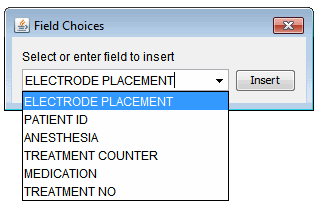
Analysis
Treatments Chart
You can display a patient chart using any desired set of treatment information, including custom fields, and sort by any column (ex. order all treatments by seizure duration).
Treatments Graph
The information found in the chart may also be displayed graphically, to get an intuitive understanding of the relation between various treatment parameters.
More Information – Development and Contact
Please contact your distributor for more information, or write info@elektrika-inc.com.
See the GPD wiki for download links, license information, and full documentation.
© 2025 Elektrika, Inc.